Vestlia SPA Online Shop: Ofte stilte spørsmål
Hvordan fungerer kjøp på nett?
De følgende stegene forklarer din kjøpsprosess:
- Velg de ønskede produktene og velg antall. For å legge dem i handlekurven, klikk på handlekurvsymbolet. Du kan nå se detaljene til din handlekurv. Du kan nå gå videre til utsjekk.
- Legg inn adressedetaljer:
Dersom dette er din første bestilling på Vestlia SPAs nettbutikk, vennligst registrer e-postadresse før du i neste steg legger inn adressedetaljer og et personlig passord. Du vil få en e-post med mer informasjon og ditt passord. Dersom du allerede er registrert, vennligst logg inn med din e-postadresse og ditt personlige passord. - Se bestilling:
En oversikt over personlig data og din handlekurv vises. Vær vennlig og sjekk at denne informasjonen er korrekt. - Legg inn kredittkortinformasjon:
Betalingen blir gjort med kredittkort (VISA, Mastercard, American Express, Diners Club). Vennligst legg inn din kredittkortinformasjon. - Last ned kupong:
Vennligst last ned og print din kupong. Du kan også sende den som en gave via e-post. - Etter din bestilling er fullført vil du motta en bestillingsbekreftelse via e-post. Denne inkluderer en link til å laste ned din kupong.
Hvordan betaler jeg på nett?
- Velg kredittkortorganisasjonen din: VISA, Mastercard, American Express, Diners Club.
- Legg inn kortnummeret ditt (16 sifre) uten mellomrom. Pga sikkerhetsgrunner vil kortnummeret vises på en kryptert måte.
- Legg inn CVC-nummeret (= de siste tre sifrene på baksiden av kortet ditt.)
- Legg inn gyldighetsdato.
Hvordan innløser jeg min velværekupong?
Ta med en utskrevet versjon av din kupong til Vestlia SPA for å innløse den. Hver kupong blir identifisert gjennom strekkoden.
Hvor sikkert er det å handle i Vestlia SPAs nettbutikk?
Vestlia SPAs nettbutikk er sikret gjennom en 128-bit-kryptering (SSL), som på nåværende tidspunkt er det høyeste krypteringsnivået.
Jeg får ikke åpnet kupongen i PDF-format.
Kupongene du har bestilt er lagret i et svært svindelsikkert PDF-data-format.
For å åpne filen trenger du programmet Adobe Acrobat Reader, som du kan laste ned gratis via denne linken: http://www.adobe.de/products/acrobat/readstep2.html.

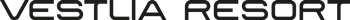




Sosiale medier